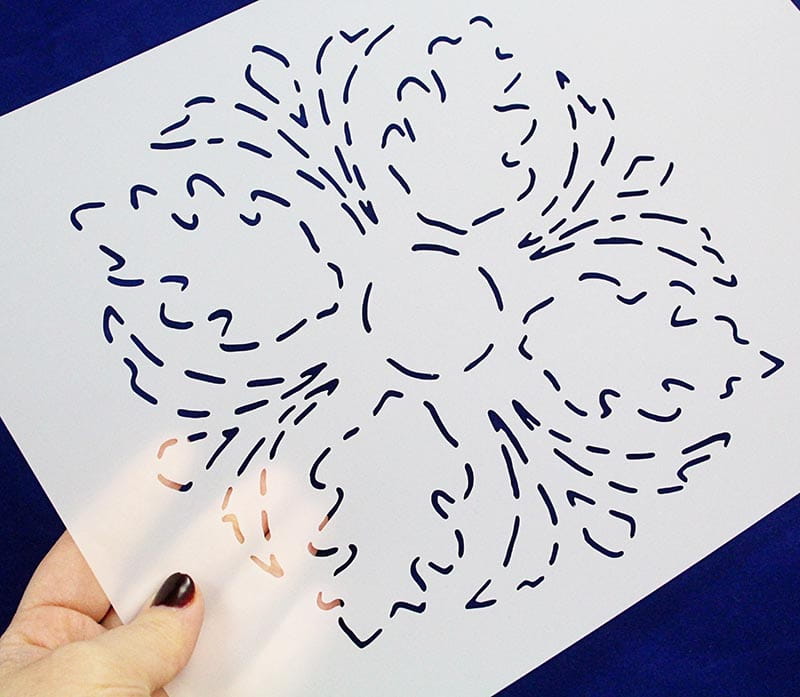How to Both Export and Save When Using CanvasWorkspace (multiple versions)
-Brother Crafts Blogger

Supplies (varies):
- CanvasWorkspace
- Internet connected tablet CanvasWorkspace is capable of so many different things.
For example:
• CanvasWorkspace is a 100% free program that allows you to create and edit files for your ScanNCut DX.
• CanvasWorkspace is the gateway for many of the ScanNCut DX add-ons and upgrades, such as the Roll Feeder.
• CanvasWorkspace offers you dozens of 100% free project with instructions and cut files.
• CanvasWorkspace is where you can unlock additional cut files from Disney, Tattered Lace, and other designers, once you’ve purchased them.
There’s no doubt that CanvasWorkspace is extremely useful and definitely worth your time getting to know how it works.
Today I want to cover one vitally important aspect of CanvasWorkspace: Saving and Exporting files. So, let’s go over two important basic concepts:
ONE: There are 3 versions of CanvasWorkspace. Sometimes I say 3.5 versions. All of them are 100% free to use. They are:
1. CanvasWorkspace Online – This version of CanvasWorkspace is accessed through your internet browser of choice at canvasworkspace.brother.com. You can use it on a PC or a Mac or a tablet.
a. There are a few things that are slightly different when you access CanvasWorkspace on your tablet, so that’s the “half” I was referring to earlier.
2. CanvasWorkspace for Mac – This version of CanvasWorkspace is downloaded to your Mac. You must manually update the program. It has a few more features than CanvasWorkspace Online.
3. CanvasWorkspace for PC – This version of CanvasWorkpace is downloaded to your PC. You must manually update the program. It has a few more features than CanvasWorkspace Online and, in fact, there are some ScanNCut DX add-on features that can only be accessed in CanvasWorkspace for PC, such as Vinyl Tiling.
TWO: There are two important file extensions that you should know.
They are:
1. .fcm – This is the proprietary file extension that can be read by your ScanNCut DX. .Fcm files can be imported into all versions of CanvasWorkspace.
2. .cwprj –This is the proprietary file extension that can be read by CanvasWorkspace for PC and CanvasWorkspace for Mac. It cannot be read by your ScanNCut DX.
In this video I take you through how to save and export in every single version of CanvasWorkspace:
So, what can you make in CanvasWorkspace? Here are a few examples of projects I’ve made with the help of the cut files and editing tools available in CanvasWorkspace: