Fashionable Custom Box with ScanNCut DX

You've been asking for some more advanced ScanNCut tutorials, so here it is! In this video, I'm going to show you how to make your own custom box file using CanvasWorkspace for Mac.
Watch the video for the how-to:
As I mentioned, this is a project to tackle once you're comfortable with the basic features and workflow of CanvasWorkspaceJust a few of the skills you'll use while making this project are...
Alignment:
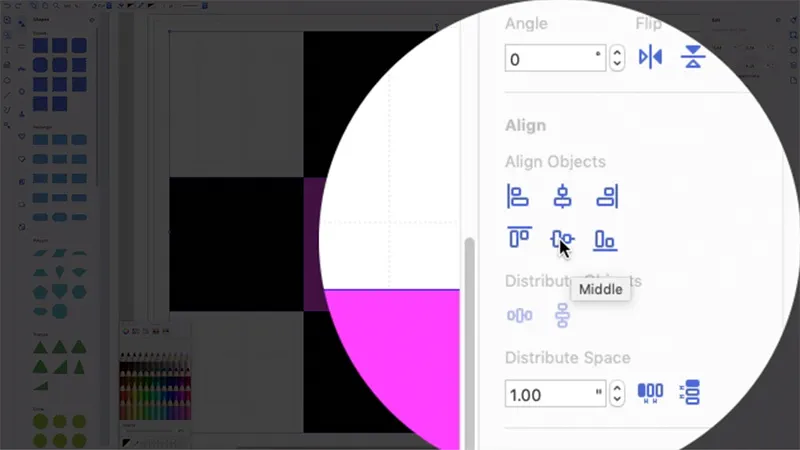
Using Node Editing to create custom shapes, like this box flap (in red):
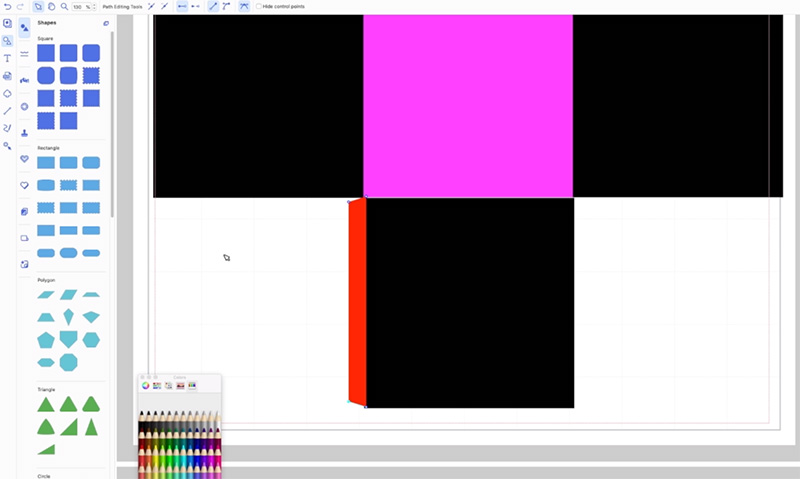
Working with layers:
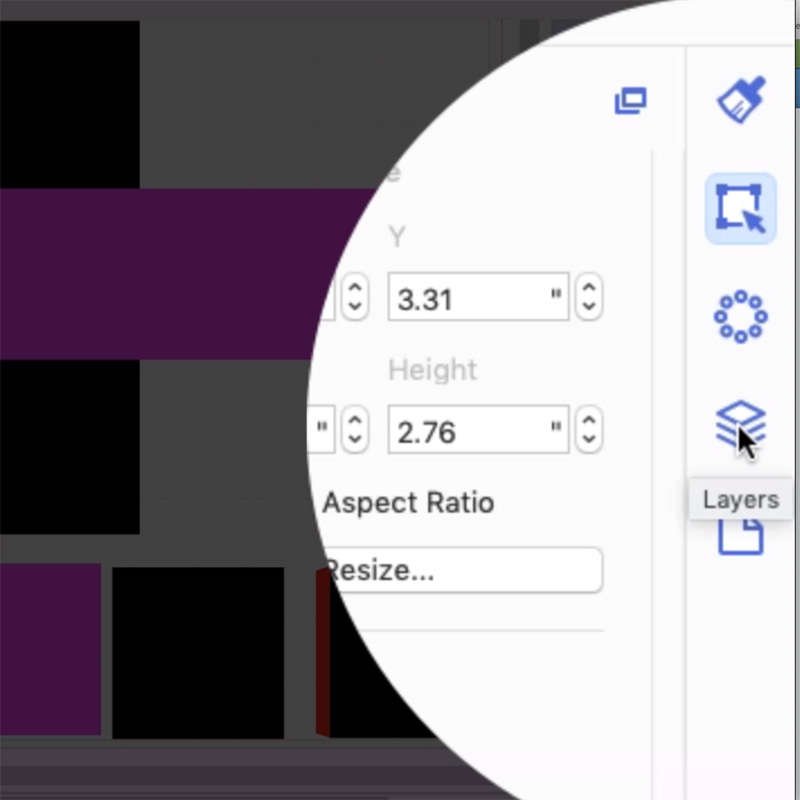
Welding (creating one piece out of two or more pieces):
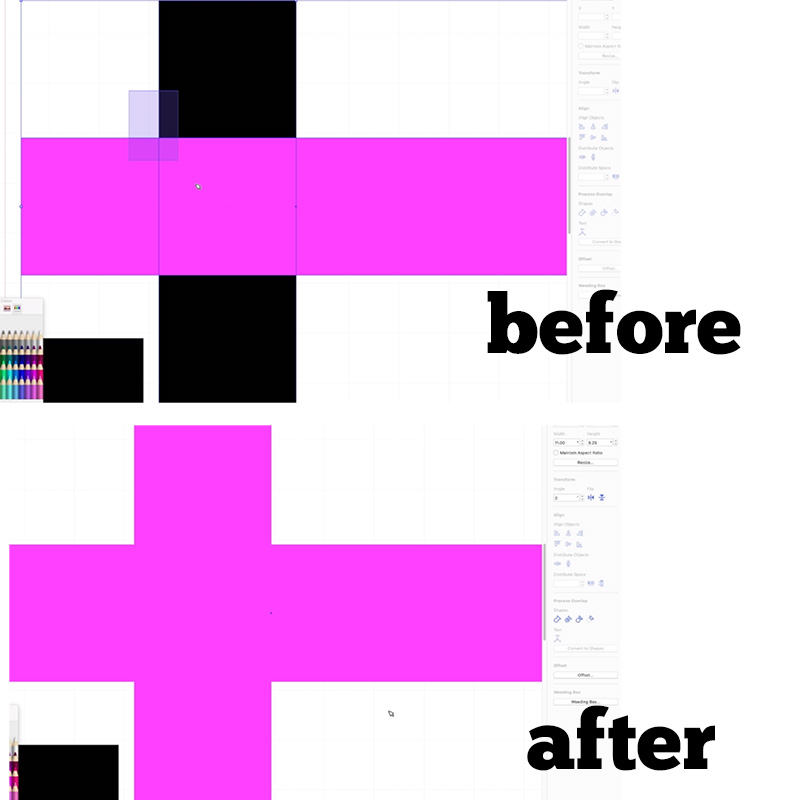
Creating a Perforation Line:
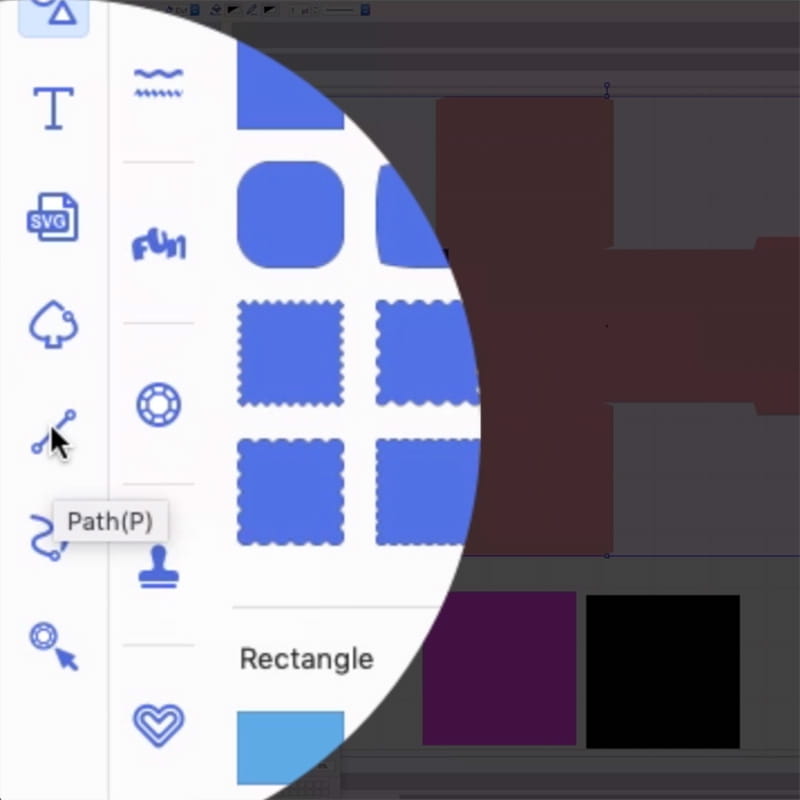
And so much more!
I hope you'll give this project a try.

