Cars, Trucks, And Vehicles: How To Make A Layered Heat Transfer Vinyl (HTV) T-Shirt
-Brother Crafts Blogger

Supplies:
• Internet connected computer
• Adobe Illustrator with the Brother ScanNCut DX Link Plugin Installed
• Brother ScanNCut DX
• HTV
• Brother Brayer
• Brother Hook Tool
• Standard Mat
• Vinyl Blade
• T-Shirt
• Iron & Ironing Board
• Pressing Sheet
At the moment, my son is 100% obsessed with vehicles. His happiest moments are when we stand on the sidewalk by a busy street and watch the traffic go by. He points at every single truck and car that passes and says, "caaah." It's adorable. To celebrate his deep love of all vehicles, I decided to make him a t-shirt. Here it is:

I used some leftover scraps of colored Heat Transfer Vinyl (HTV) for the colored bits in this design. HTV can be a bit expensive, so I always try to minimize waste (use a weeding box) and I keep all of my leftover scraps of HTV in a plastic bag. I love finding project like this where I can use them! Check out the gold HTV, it's so shiny and luxe:

And you'll note that the colored bits don't exactly line up with the black line drawing. It's called an offset and I did it on purpose.
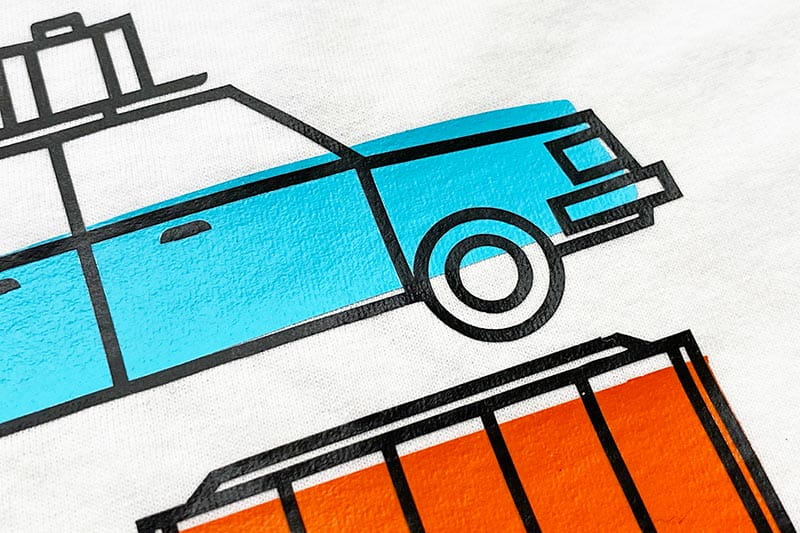
I like the way it creates some motion in the design and even a bit of a vintage feeling.
Some tools that helped me to complete this project are the Vinyl Auto Blade and the Brother Hook Tool:

The Vinyl Auto Blade is designed to cut intricate designs in vinyl -- such as the line drawings in my project. The hook tool makes it easy to weed the design. Much better than a toothpick!
The other tool that made this project easy was ScanNCut DX Link. I was able to import the vehicle design (a free file from macrovector_official/Freepik) into Adobe Illustrator, edit it, add the shapes that would become the blocks of color, and then wirelessly send it directly to my ScanNCut DX machine. Totally magical! (For more information on how ScanNCut DX Link works, please watch this video:
Before I go, one quick note about layered HTV (as in this design): Be sure to "tack iron" the layers. What does that mean? Iron each of the lower layers for a shorter amount of time than you normally would. When you get to the last layer, iron (or heat press) as normal. This ensures that you don't overheat the layers and melt the HTV.




