How To Use Heat Transfer Vinyl To Make Faux Rhinestones
- Brother Crafts Blogger
Supplies:
• Internet connected computer
• ScanNCut DX
• Holographic HTV
• Brother Brayer
• Standard Mat
• Auto Blade or Vinyl Blade
• Faux Leather
• Fabric Mat
• Fabric Dedicated Auto Blade
• Iron & Ironing Board
• Pressing Sheet
This is a technique that was suggested to me by a friend and I think it's brilliant! Look at my gorgeous rhinestone bat...

...but the secret is: I haven't used any rhinestones! Yes, that's right: You can quickly and easily get the look of rhinestones without ever using a rhinestone. Instead of crystals, you use holographic Heat Transfer Vinyl (HTV) and the results are stunning. You actually have to run your fingers over it to discover that there are no rhinestones there! These "flat rhinestones" created by cutting holographic HTV into small circles, are perfect for situations where you might not want to use dimensional stones (for example, on items for children).
Some helpful links to learn more about any of these aspects of using your ScanNCut DX machine:
• You can learn more about Background Scan in THIS video
• You can learn more about the Half Cut Function in THIS video
• You can learn more about working with HTV in THIS video
• You can learn more about cutting fabric with your ScanNCut DX in THIS video
• You can learn more about using actual rhinestones with your ScanNCut DX in THIS video
And finally, here are four tips from the video that I want to make sure you don't miss:
ONE: Be sure to flip your design when cutting HTV. The reason for this is because HTV is placed onto the cutting mat "face down." This bat design happens to be symmetrical, so it's not necessary. However, speaking as someone who has forgotten to reverse it and ruined a lot of expensive material, it's a good habit to practice.
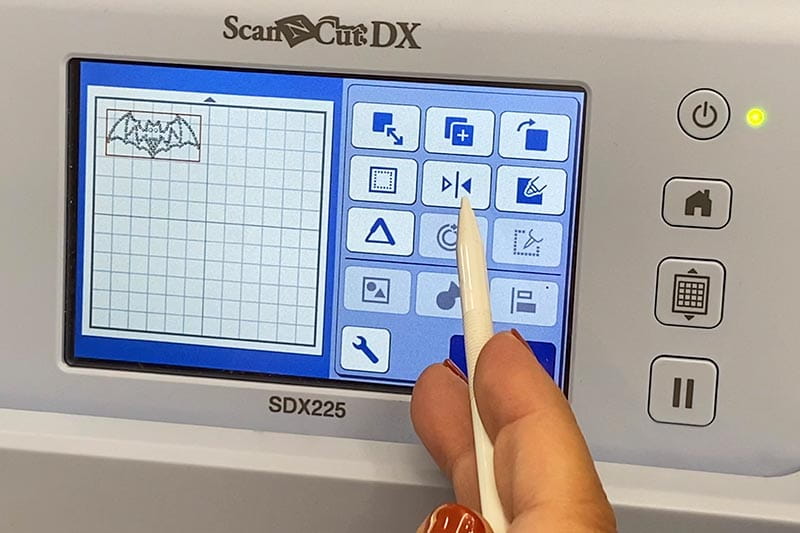
TWO: Whenever you cut vinyl (heat transfer or adhesive backed) you want to use the Half Cut function on your ScanNCut DX machine. This instructs the machine to only cut through "half" of the material. This leaves the carrier sheet intact, which maintains the integrity of the design.
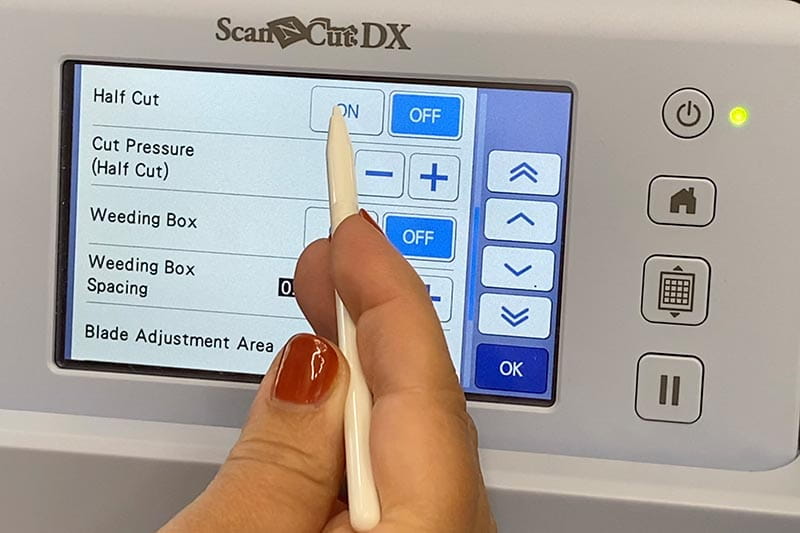
THREE: A Test Cut is always a good idea. I have found that Test Cutting eliminates frustration and wasted materials. And here's a pro tip: move your Test Cut into an empty corner of your weeding box for the least amount of wasted material.

FOUR: Don't forget to turn the Half Cut function off when you're ready to cut materials other than vinyl. If you leave it on, your materials won't cut all the way through.
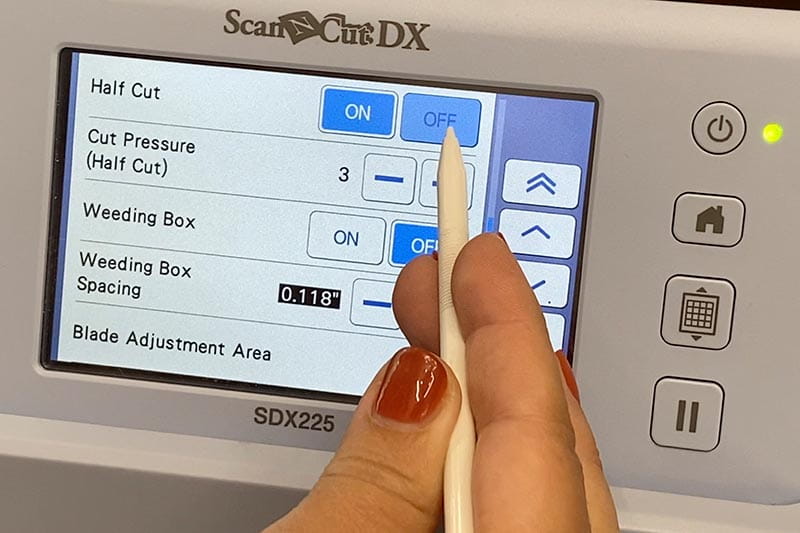
So there you have it, four helpful tips to help you with this project. I hope that you'll give cutting faux rhinestones a try. I was totally blown away by how great it looks (and how easy it was).



