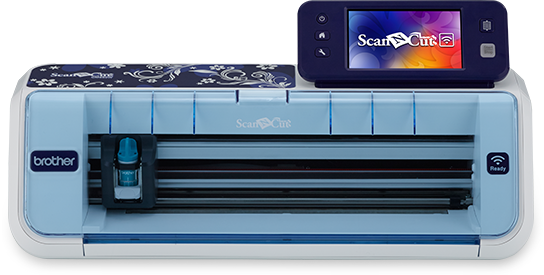ScanNCut: Digitize Your Own Drawings

Brother Crafts Ambassador
One of my favorite features of the ScanNCut is how easy it is to scan in an image and cut it out. Once you’ve digitized the design, you can cut it out of multiple different materials. I recently made a notebook and an apron from a simple sheet of doodles.

Later, I took it a step further by adding another doodle drawing to the lower half of the apron.

Then, I used the new doodle to decorate the cover of a notebook I had previously painted.

How fun is that?
To learn more about scanning and creating your very own DIY apron or DIY notebook, you can watch this video:
I hope you feel inspired to scan a drawing into your ScanNCut and create something (or many somethings) with that original design!