How To Make Your Own DIY Stencils at Home
-Brother Crafts Blogger
Hi! It's me, Julie Fei-Fan Balzer. I’ve been using a Brother ScanNCut since 2013. I have been licensing my artwork to a stencil manufacturer for mass produced stencils since 2011. So putting them together seems like a total no-brainer. They're two things that I absolutely adore and have been doing for a long time.
There are many ways to create stencils with your ScanNCut. Some of them are simple and based around scanning drawings. Some of them are more complicated and involve spending a lot of time with a computer screen. But the good news is that you, yes YOU, can create awesome stencils with your ScanNCut.
Today I thought I would share a few examples of stencils I've created with my ScanNCut. And before I share the photos, here's the answer to the #1 question I get about cutting stencils with a ScanNCut: 95% of the stencils I cut are made from paper. Just regular old cardstock - nothing fancy. You absolutely can create stencils from plastic, but I’ve always been very happy creating my cardstock stencils on my ScanNCut.
So here are some stencils I’ve designed, along with monoprints made using those stencils:
You can scan a drawing to create a custom stencil:

To learn more about scanning images, watch my video “Scanning a Line Drawing for Cutting.”
You can use built-in designs to create a custom stencil:

Each ScanNCut machine model has different built-in designs. You can create wonderful stencils using simple shapes like circles and squares as well as fancy curlicues and flourishes!
You can use CanvasWorkspace to create a custom stencil:
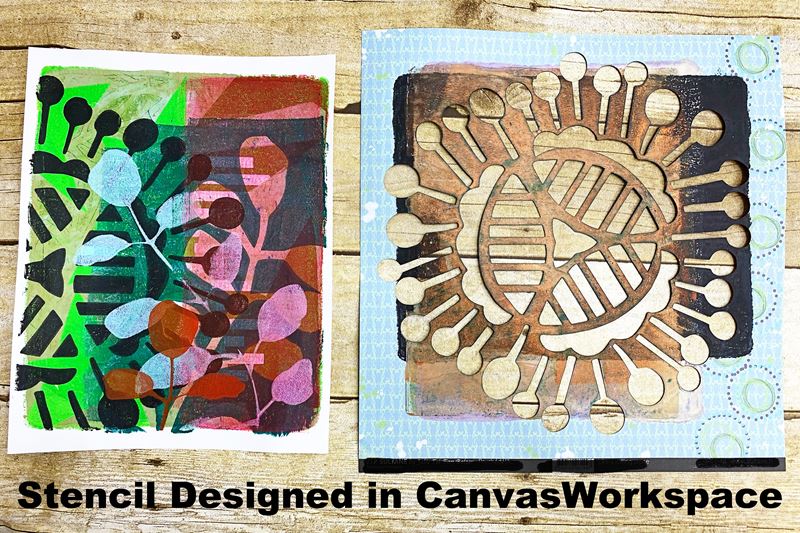
Whether you like to work in CanvasWorkspace Online, CanvasWorkspace for PC, or CanvasWorkspace for Mac, you can manipulate shapes, bring in jpgs and svg files, and create truly unique masterpieces – especially using the “Process Overlap” functions. Watch my video all about what Process Overlap is and how to use these four functions.
You can also use Adobe Illustrator & ScanNCut Link to create a custom stencil: This is the method I use most often. Learn more about the ScanNCut Plug-In for Adobe Illustrator in my video, “ScanNCut Link: Directly Connect to Adobe Illustrator.”
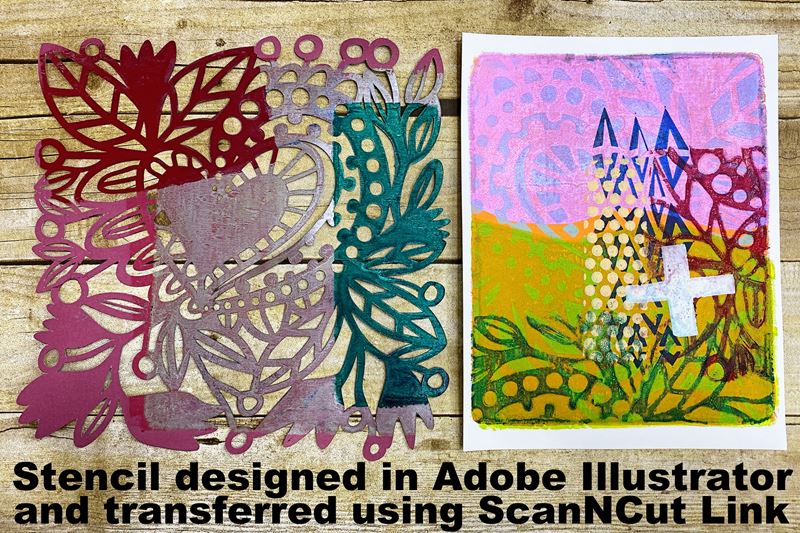
I hope that you'll give stencil design a try. It's easier than you think!


