Embroidered T Shirt with Roses & Ruching
This month we are featuring a delicate rose design on a soft summer T-shirt. To dress up this top just a bit further we’re adding soft gathers known as ruching to the side seams. In this project you’ll learn how to embroider close to the neckline and stabilize soft knits. Pick a T-shirt, turn on your machine, and let’s start stitching!
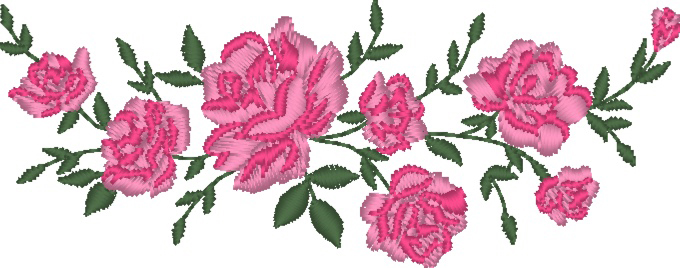
 Figure #1[/caption]
Figure #1[/caption]
 Figure #2[/caption]
Figure #2[/caption]
 Figure #3[/caption]
Figure #3[/caption]
 Figure #4[/caption]
Figure #4[/caption]
 Figure #5[/caption]
Figure #5[/caption]


The needle is now pointing to the spot where the top of your design will finish. Use the up-arrow key to position the top of the design closer to the neckline, leaving approximately ½-inch free space between the top of the design and the neckband.


 Figure #6[/caption]
Figure #6[/caption]
 Figure #7a[/caption]
Figure #7a[/caption]
 Figure #7b[/caption]
Figure #7b[/caption]
 Figure #8[/caption]
Figure #8[/caption]
 Figure #9[/caption]
Figure #9[/caption]
Materials and Supplies
- Brother embroidery machine with 4-inch hoop capability.
The Innov-ís NS1750D
was used for this project. - Brother Embroidery Thread and bobbin thread.
- SA5931
Brother medium weight fusible cut Away Stabilizer. - SA5810
Brother medium weight tear away stabilizer. - Brother Free Design of the month.
- Embroidery needle for embroidering.
- Basic sewing notions, including thread to match shirt.
- Measuring tools and a wash out marker.
- Optional: Pinking shears for trimming stabilizer.
- Fabric clips for holding excess fabric during embroidery.
- Size 11 Stretch needle for sewing elastic.
- File folder or lightweight cardboard that can be discarded after use.
- 3/8-inch wide lightweight clear elastic for ruching on sides of T-shirt.
- T- shirt made from soft, lightweight knit.
Important information before you begin: Your shirt will be shortened slightly if you apply ruching to the sides. Keep this in mind when selecting a shirt. Many T-shirts in ready-to-wear are made from a knit that’s thinner than a regular “beefy” T-shirt. On a knit like this it’s essential to select an embroidery design that is light in weight, not very dense, and not very large. A lightweight design combined with the fusible cut-away stabilizer will produce quality results for your finished embroidery. Consider purchasing a small amount of similar knit fabric to test designs before stitching them onto ready-to-wear.
Note: This will be a Brother Free Design of the Month (since we missed August). Click here to download the AFD_2018_Small Roses.pes design
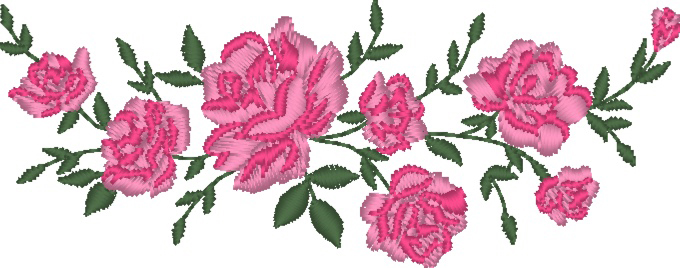
Design size:
- 1.50” High X 3.78” Wide (45.6 mm High X 115.2 mm Wide)
Steps to Create T-Shirt
- Transfer design to your machine and gather your supplies. See Figure #1.
 Figure #1[/caption]
Figure #1[/caption]
- Turn T-shirt wrong side out. Place on a flat surface suitable for pressing, smoothing shirt without stretching. Cut a piece of oversized stabilizer. Layer stabilizer on top, extending it into the neckline. Slip file folder between shirt front and back. Use a steam iron to lightly press stabilizer to the shirt material.
Tip: You want stabilizer just partially fused to the shirt, having it lightly attached so the majority is removable after stitching. File folder is there to prevent fusing to the opposite side of the shirt. See Figure #2.
[caption id="attachment_16892" align="aligncenter" width="800"] Figure #2[/caption]
Figure #2[/caption]
- Remove file folder and turn shirt right side out for marking. Measure and mark center front of shirt, extending the line onto stabilizer. Mark the horizontal placement line 1-inch from neckline. See Figure #3.
 Figure #3[/caption]
Figure #3[/caption]
- Turn shirt wrong side out and hoop neckline with markings centered in hoop.
- Open design. Rotate so flowers are horizontal and upright. See Figure #4.
 Figure #4[/caption]
Figure #4[/caption]
- If design isn’t perfectly centered, select Move and use arrow keys to nudge design to the center. Touch Edit End.
- Place hoop on machine. Push away excess T-shirt material and pin or clip to keep it out of stitching area. Float a piece of tear away stabilizer by sliding it under the hoop, making sure it is smooth against the bed of the machine. Check once more to be sure none of the shirt fabric is trapped underneath. See Figure #5.
 Figure #5[/caption]
Figure #5[/caption]
- Use this trick to bring the design closer to the neckline. Touch the Trial key.

- Select top center position. Touch OK.



- Touch Embroidery. Embroider design using desired thread colors.
- Remove tear-away stabilizer and gently pull away excess cut away. Trim stabilizer, leaving a margin of approximately ½ to 1-inch excess around the design.
Tip: Trimming with pinking shears instead of regular scissors softens the line at the edge and helps make the stabilizer less noticeable from the right side. See Figure #6.
[caption id="attachment_16896" align="aligncenter" width="800"] Figure #6[/caption]
Figure #6[/caption]
- Set machine for sewing. Select multiple zig zag stitch with needle down position. Cut two pieces of elastic 6-inches long. Working from the wrong side, use pins to mark side seams of shirt for elastic with the first mark 1-inch from bottom hem, and second mark 8-inches up. See Figure #7a.
 Figure #7a[/caption]
Figure #7a[/caption]
- Pin elastic to the first side seam, having 1-inch of elastic extended beyond each mark. See Figure #7b.
 Figure #7b[/caption]
Figure #7b[/caption]
- Begin sewing on the 1-inch extension without stretching the elastic. Stop when you reach the pin, remove it, and then continue stitching along the seam allowance of the side seam while stretching the elastic to fit the space between the first and second pin. See Figure #8.
 Figure #8[/caption]
Figure #8[/caption]
- Stop when you reach the second pin and tie off the stitch. Repeat this process for the opposite side seam.
Tip: If you’re accustomed to using the start stop button for sewing be sure to switch to the foot control for this step. You’ll need both hands to hold and stretch the elastic.
- You will see gentle gathers form at the sides, creating a flattering look when you wear the T-shirt. See Figure #9.
 Figure #9[/caption]
Figure #9[/caption]
- Remove all markings and press embroidery from the wrong side, pressing so that stabilizer is fully fused. You are finished! Enjoy!


