Valentine's Day Cupcake Toppers
If you want to add a little extra to your Valentine's Day celebration, these cupcake toppers are a quick and easy way to transform your cupcakes from boring to fun! They are perfect for a class party as well.
Materials Needed:
- Simply Applique or BES 4 Dream Edition Software
- Felt
- Embroidery Thread
- Embroidery machine
- Tearaway stabilizer
- Hoop of your choice, I used a 5x7 and created 12 toppers in each hoop
- 75/11 embroidery needle
Let's get started!
- Open the Simply Applique software program.
- Click on the Hoop icon, choose Select hoop and then select a hoop for your project. I selected the 5x7 hoop (130x 180mm) and place a checkmark in front of Rotate 90.

- Click Add Design and then choose Applique Shapes from the Folder drop down menu.
- Select one of the heart shaped applique designs. I selected Applique 045.

- Left mouse click on the design page to insert the design.

- In the Sequence Window, click on the green oval and then press Delete on the keyboard.

- Click on the heart in the Sequence Window to select the heart.
- In the Properties window, in the Transform area, place a checkmark in front of Absolute.

- Highlight the current width, change the Width to 1.5 inches and then click Apply.

- In the Applique area, highlight the Width.
- Change the Width to 2.5mm and then click Apply.

- Click on the Text tool.
- Click on the design page to activate the text tool.
- Type in a saying for your heart topper, think of the candies you ate as a child and pick a fun one. I typed Be Mine in 2 lines. To go to the second line of text, press the Enter key on the keyboard. Click Apply.

- In the Properties window, change the Font style to Brandon and then click Apply. This is a very legible font when stitched at a smaller size. I tried a few and I liked this one the best.

Tip: If you click on the question mark next to the font name, you can view how large or small a font can be embroidered.
- In the Properties window, highlight the current Height of the font and change it to .33 in.

- Since our font is going to be very small, I want to make it a bit bolder, the way to achieve this is to increase the Pull Compensation slightly.
- Scroll down to Pull Compensation.
- Click on the dropdown next to None and choose Absolute (this allows you to type in a specific number).

- Change the Absolute Value to 0.2mm (it will automatically be in metric). Click Apply. All the changes you just made will be applied at once.

- Click on a color tile to change the color of the text.
- In the Sequence window, click on the words "All Items". This will select all. Alternatively, you can click on the Select tool down arrow and choose Select All or Ctrl +A on the keyboard.
- Click on the Arrange Tab.
- Choose Horizontal Center and then Vertical Center.


- The Be Mine is mathematically centered, but it looks a bit off due to the design of the heart. In the Sequence window, click on the text.
- Hold down the Control key and tap the right arrow key a few times to nudge the text to the right a bit.

- In the Sequence window, right mouse click on All Items and then choose Group.

- Move the design to the top left corner of the hoop.

- Click Copy and then Paste to paste a copy on the design page. The keyboard shortcut for copy is Ctrl + c, for paste, Ctrl + v.

- Move the copied design to the right of the first design.

- Press Paste again and move that design to the right of the second one.
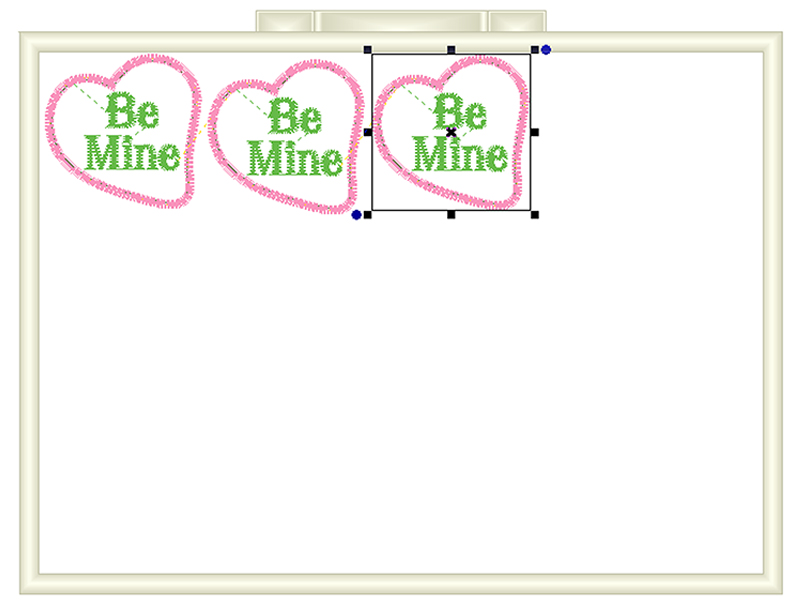
- Continue Pasting and moving the designs until you have 3 rows of 4 designs. I was going to have you just click Paste 11 times and move the designs around the page, but I found out the last item Pasted was on the bottom instead of the top and the designs would have to be arranged from the bottom to the top of the hoop. I decided not to go there.

Note: There is another way to copy the designs and I use it most of the time. However, it is not as visual when writing instructions. If you hold down the left mouse button and hold down the Control key on the keyboard at the same time, you can drag the design to the right and it will create a duplicate. Be sure to release the mouse before you release the Control key, otherwise you just move the original design.
Hint: If you are using BES4, instead of copying and pasting, you can click on the Tools Tab and choose Arrange on Rows. Choose 4 across, 3 down, change the Horizontal and Vertical Distance to 0.16 inches and click Apply. You will have an entire hoop of the designs evenly spaced and aligned.

- Save the design so you have a place to go back to if you need to make changes or in case the computer has an issue.
- In the Sequence View window, right mouse click on All Items and choose Ungroup.

- Click on the text in the second heart.
- In the Properties window, you will see the text box in the Text window, highlight the current text and then type in another saying and then click Apply. "Love" is what I have typed.

- The Love lettering will need to be adjusted.
- You can mathematically align the heart and Love text, or eyeball the location. I am just going to eyeball this am move it into position manually. If you want to use the Arrange tools, select both the heart and text by drawing around them.

- Continue changing the text and aligning until you have 12 different sayings.

Hint: If you want to spice these up a bit you can change the applique type to different styles one of which is motifs and you have several motifs to select from. Below is a screenshot of one of the hearts with a candle wicking type motif stitch applied.



To embroider the designs...
- Hoop 2 layers of tearaway stabilizer into a 5x7 hoop. If you used a smaller hoop for your project, hoop the tearaway in that hoop.
- Float a piece of pastel colored felt on top of the stabilizer. If you are more comfortable hooping the felt, you can do this as well.
- I floated the felt, because I placed a 3 x 7-inch strip of felt on the hoop, stitched the first row, flipped the excess up and taped it, then laid another strip of felt in a different color down for the middle row, stitched that and taped it up, and laid a third color of felt down and stitched the bottom row. This gave me more colors for my cupcakes without having to embroider multiple hoops of different colors. By stitching in this manner, with two hooping's I was able to embroider six different colors of hearts.




Embroider the designs:
Hint: If you want, you can fast forward on your machine to the third color of every heart. Since we are not making an applique, the first two steps aren't necessary. It will not hurt the project if you embroider these steps if you used the Satin Stitch. If you change yours covering stitch to a motif, you will want to fast forward through the colors.
- Remove from the hoop, tearaway the excess stabilizer around the hearts.
- Trim around the outer edge.

- Hot Glue to a candy stick.

- Insert into the top of a cupcake and have fun.
 Create something fun today!
Cindy
Create something fun today!
Cindy


