Video How to: Exporting a FCM File
Simply Appliqué™ Software - Exporting a FCM File
Attention Embroiderers: Here’s the software you’ve been waiting for! Now you can make superb custom appliqués from a huge selection of exceptional designs and creative options. Even better, you’ll love the way Simply Appliqué™fully integrates with ScanNCut/ScanNCut2 so you can easily cut out your appliqués with ultimate precision. You will be able to cut your appliqué shapes with your ScanNCut/ScanNCut2 rather than trimming the appliqués by hand as you sew!
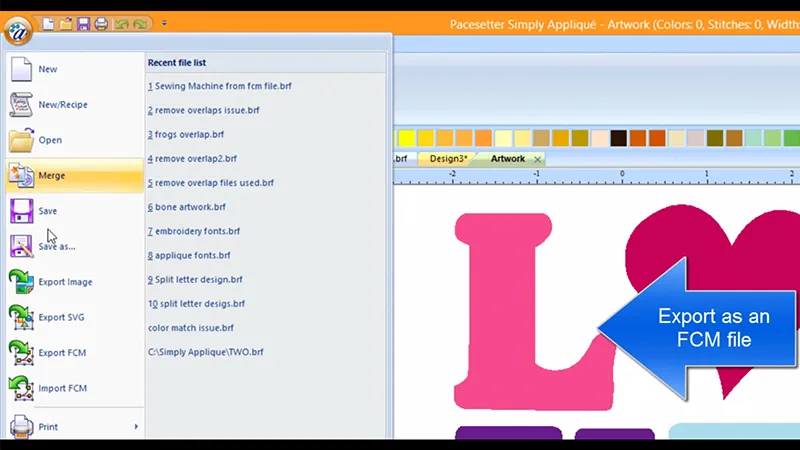 In this video, learn how to export an appliqué from Simply Appliqué™ as a FCM file so you may use it in your ScanNCut machine.
In this video, learn how to export an appliqué from Simply Appliqué™ as a FCM file so you may use it in your ScanNCut machine.

