Video: How to Update THE Dream Machine

Did you realize your sewing machine might require updates to continue to run at its best? It’s true! Similar to updates our computers require, computerized sewing and embroidery machines may also have updates. In this brief video, I will walk you through finding out if your particular machine needs an update, downloading the update to your computer, and then transferring the update to your machine.
Machine Used:
Features:
- Downloading Updates
Ok, let's get started!
- First, visit the Brother website.
On the upper left-hand side click on SUPPORT and scroll down to DOWNLOADS.

- On this screen, there is a box to enter your sewing machine model number. As you enter the model number, you will see a list appear below the box. Look for your specific machine and click.

- A new screen will appear with many options including downloads, FAQs & troubleshooting, manuals, and consumables & options. Click on DOWNLOADS.
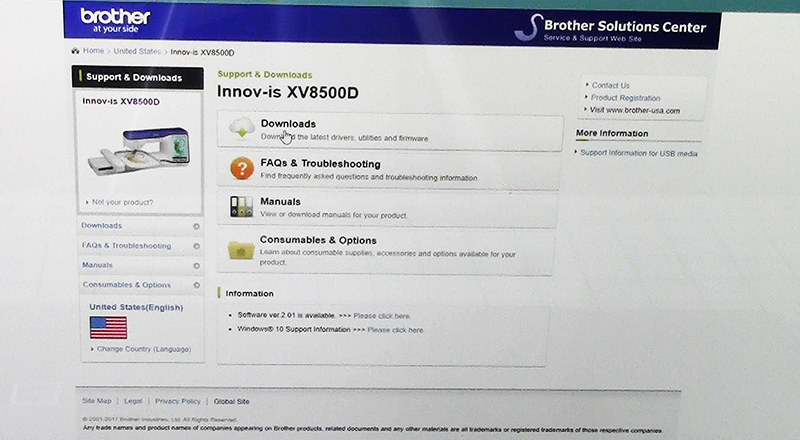
- You will be asked to check your computer for certain requirements, agree to the terms, and then download the file (I show details of this in the video below). Download the file to an empty USB stick.

- In the video, I will show you how to check your sewing machine if it needs updates, transfer the update to your machine, and download the update.


- Lastly, we will check the machine to make sure the update was received. Be sure to watch the full video below for all the details on how to update your machine. Let me know if you have any questions.



