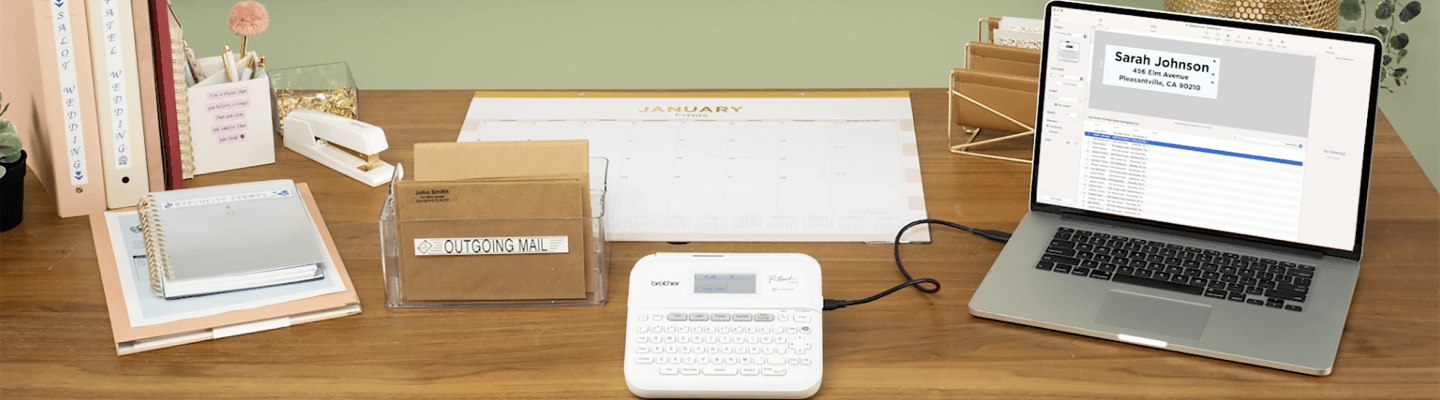
Register your labeling product and receive $10 off your next purchase of $50 or more!
Register Your Labeling Product
1. Create a Brother Account
Use your email address and create a Brother account for your label maker in minutes.
2. Input your Label Maker's Serial Number
Located on the outside of your machine, use this number when registering your product. Note that serial numbers can only be registered one time.
Once registered, get exclusive access to special promotions and personalized support for the life of your product.
Still not convinced? Watch our video explaining how to register your label product.
Benefits of Registering
-
Get exclusive access to special deals and promos on the Brother USA website.
-
Enjoy personalized customer support for your labeling product.
-
Get the inside scoop about upcoming Brother Product releases and updates.
Shop Label Makers, Label Printers, and Supplies
Browse the impressive lineup of handheld and desktop label makers, label printers, and supplies for your home, home office, or small business to see which item is best for you.
Frequently Asked Questions
Where do I find my serial number?
How do I register my Brother product?
It's easy! Simply log in to your Brother account, or create a new account to get started with the registration process. Once you've completed the Account login/creation step, click on the Register Products tab and click Register a New Product. You'll provide the Serial # of the Brother machine you want to register and the purchase date.
How long will registration take?
Brother product registration, including Brother printer registration, is quick and easy, taking no more than 5 minutes on average.
There are several benefits of product registration listed above. How will I receive these benefits?
You will receive emails containing product notifications, promotional offers and other helpful information about your new product. And the benefits of product registration don't just end at exclusive offers - if you ever need Brother product support, the process is much more streamlined thanks to your product already being registered with Brother.
How do I return electronic equipment for recycling?



