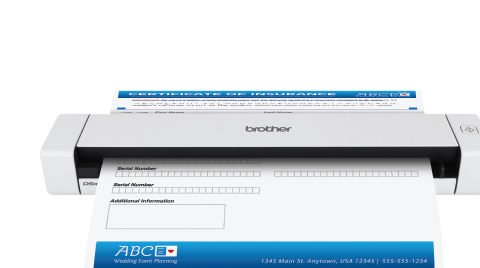Capture & Communicate: Brother Makes Mobile Scanning Work
Transform physical documents to digital ones with compatible Brother devices and discover how you can save, change, and share them again and again. [1]
Popular Ways to Scan
Scan and Share
Featured Articles
Product Registration
Register your Brother product for free product updates and support, news about special offers, and new product announcements.
Brother Web Connect
Access the cloud without a computer using Brother Web Connect to upload scanned photos or to print documents directly from an online storage site.
- Internet connection required. Services and functions may vary depending on the model device.