
Your session has timed out. Please log in again
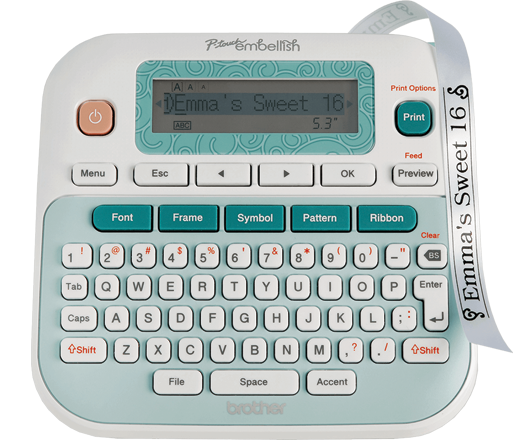

Lorem Ipsum is simply dummy text of the printing and typesetting industry.

INKvestment Tank XL Extended Print options deliver more convenience and worry-free printing.

Lorem Ipsum is simply dummy text of the printing and typesetting industry.
Unleash the Fun - Decorate, Personalize, Create and Organize
Get Creative with the FREE Color Label Editor App

Perfect for Office and Organizational Needs
Use P-touch Editor Software for Professional Looking Labels
Easy to Connect and Share
Print directly from smart phones and tablets, in full vivid color without ink, toner or ribbons. Have fun decorating, personalizing, creating and organizing photo projects, gifts, and family fun. Use P-touch Editor software to create and print professional-looking labels from your Windows or Mac® computer for organizational tasks, business projects, address labels and more.