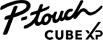Bring on the Performance
Elevate your day-to-day with the P-touch CUBE XP
Extra wide labels up to ~1 1/2” (36mm)
Half and full cutter to create custom-sized labels
Up to 17 lines of text per label
High-resolution 360dpi printing for crisp text, barcodes, and graphics
Customize labels for asset management, office applications, UPC barcoding, and warehouse signage
Use with the FREE Design&Print2 App, Brother iPrint&Label App, or P-touch Editor Software for Mac or PC

Comes ready with:
P-touch Cube XP label maker
1 Black Print on White ~1 1/2” (36mm) Sample Label Tape
Built-in Li-ion battery
USB cable
1 year limited warranty
Which one is right for you?
 P-touch CUBE |
 P-touch CUBE Plus |
 P-touch CUBE XP |
|---|---|---|
|
Up to ~1/2” (12mm) tape |
Up to ~1” (24mm) tape |
Up to ~1 1/2” (36mm) tape |
|
Up to 2 lines per label |
Up to 5 lines per label |
Up to 17 lines per label |
|
High resolution (180 dpi) |
High resolution (180 dpi) |
Extreme resolution (360 dpi) |
|
Manual tape cutter |
Auto tape cutter |
Auto tape cutter with half-cut option for easy removal |
|
6AA Batteries/AC adapter (included) |
Built-in rechargeable battery |
Built-in rechargeable battery |
|
Use with the free Design&Print2 app |
Use the Brother iPrint&Label app, P-touch Design&Print2 app, or P-touch Editor software from your PC or Mac |
Use the Brother iPrint&Label app, P-touch Design&Print2 app, or P-touch Editor software from your PC or Mac |
*Estimated Street Price.
For all your business needs

In business, there’s no room for blurry
Crisp, 360dpi high-resolution labels get noticed. From your sales floor to your backroom P-touch CUBE XP is there with on-the-go printing, that keeps you on-brand and looking sharp.

Connect, design, and print high-quality labels your way
Choose from 3 FREE software applications to create perfect labels: Brother iPrint&Label, P-touch Design&Print2 App, or P-touch Editor. System integrators and developers can take advantage of Brother Software Development Kits (SDKs) that allow easy integration of label printing directly within their own apps and software.

Breakthrough labeling
For times when you need a larger label: for bins, adding detailed instructions, warehouse signage, barcodes, or address labels, P-touch has a great variety. For P-touch CUBE XP, TZe durable laminated label tapes are available up to ~1½ in. (36mm).
Creativity is calling! We’ve got ideas to get you going.

Kitchen Labeling 101
A great cook starts with a well-organized kitchen. Learn how to label your spices, condiments and pantry.

Office Labeling Basics
When you can easily find your supplies and folders, you can work smarter. Learn the basics including how to manage cables.

Labeling Occasions
At events, labels can be helpful and add charm to everything from snacks to the coffee station. Make your next get-together creative!
Follow us for more P-touch ideas
Learn More(Opens in a new tab)
Learn More(Opens in a new tab)
Learn More(Opens in a new tab)
Explore our other CUBE Label Makers

P-touch CUBE
For easy labeling and printing from your mobile device, the original P-touch CUBE makes it easy.

P-touch CUBE Plus
Ultimate freedom and versatility to design and print wirelessly from your smart devices.
- Labels shown are for illustrative purposes only. Actual output (such as fonts and margins) may vary.
- Software app compatibility may vary based on operating system and by label maker.