
Your session has timed out. Please log in again

Level of Difficulty: Medium
Time to Complete Project: Under 1 hour
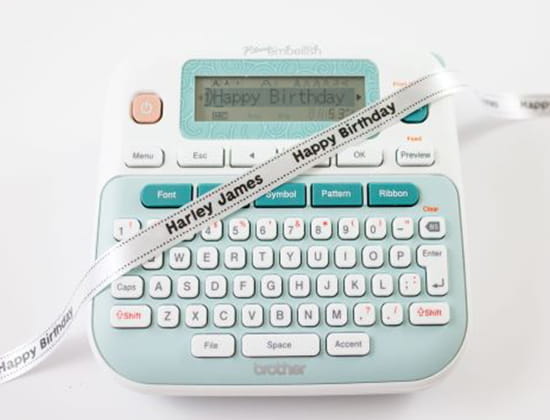
Insert the Black on white satin ribbon into your P-touch Embellish
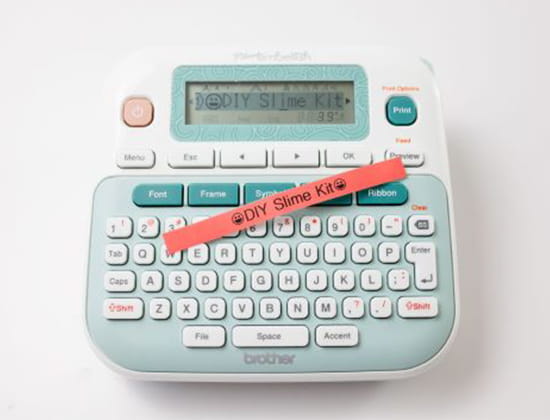
Next, we will print the ingredients and instructions on the label tapes. You can choose what colors you want to use.
Black on Red label tape

Change to Red on White label tape

Once you have all your labels printed add to the jar in this order:

Add the second set of labels to your ingredients for identification. And fill jar with the ingredients and if you like, you can add a piece of decorative fabric between the seal and the jar rim.

Lastly, tie the personalized ribbon around the jar for the perfect touch