
Your session has timed out. Please log in again
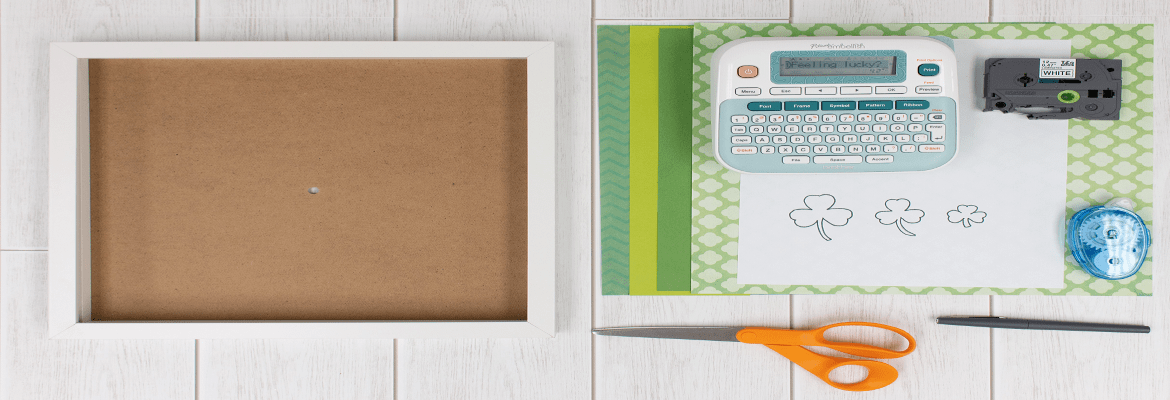
Level of Difficulty: Easy
Time to Complete Project:Under 1 hour
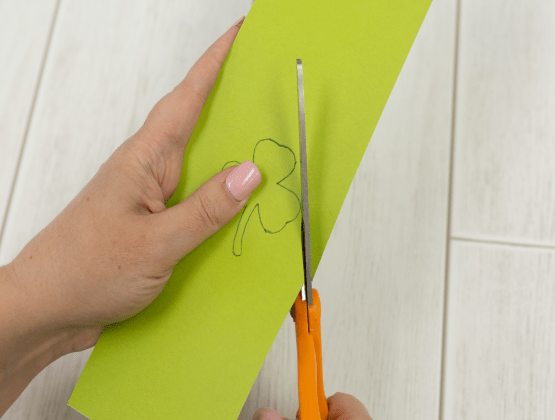
Trace the shamrock templates onto cardstock and cut out using scissors. Make sure to keep track of how many you make as you will need to know the final count for the game.
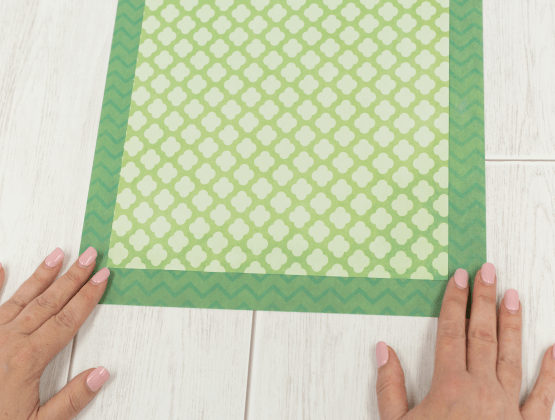
Cut 1 sheet of patterned paper to 10” x 10”. Center and adhere to second sheet of patterned paper.

Insert Brother P-touch Embellish ~½” Matte White Tape with Black Text into the Brother P-touch Embellish Ribbon and Tape Printer.
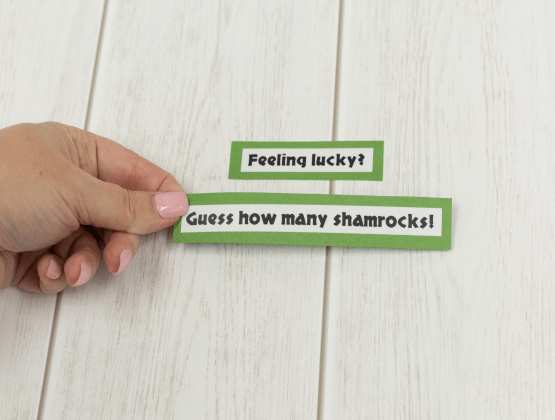
Attach labels tape to cardstock. Cut out two rectangles from cardstock that your labels are attached to.

Adhere rectangles to patterned paper. We placed ours towards the top as to not be covered by shamrocks. Adhere paper to the backing of the shadowbox.
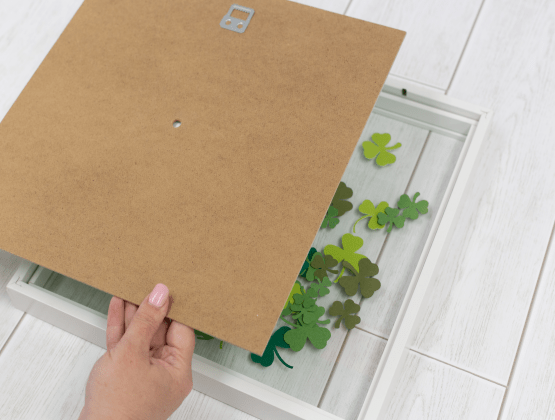
Place shamrocks in the front part of the shadowbox. Place backing onto the shadowbox.

Place your shadow box on the table with some blank pieces of paper for your guests to guess the number of shamrocks inside. The person with the closest number wins the pot of gold!