Fuse Box Labels Video

Your session has timed out. Please log in again

Materials
Fuse Box Labels Video
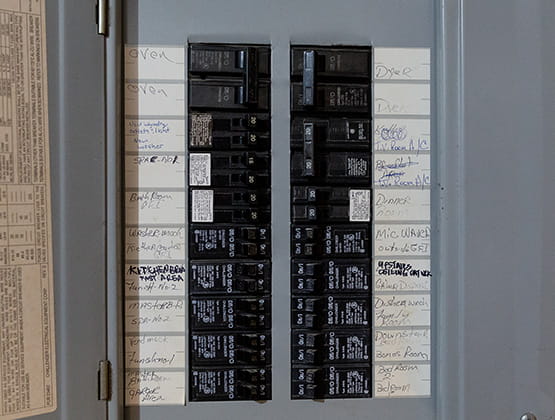
Start by identifying which circuit breakers belong to which electronic devices in the home.
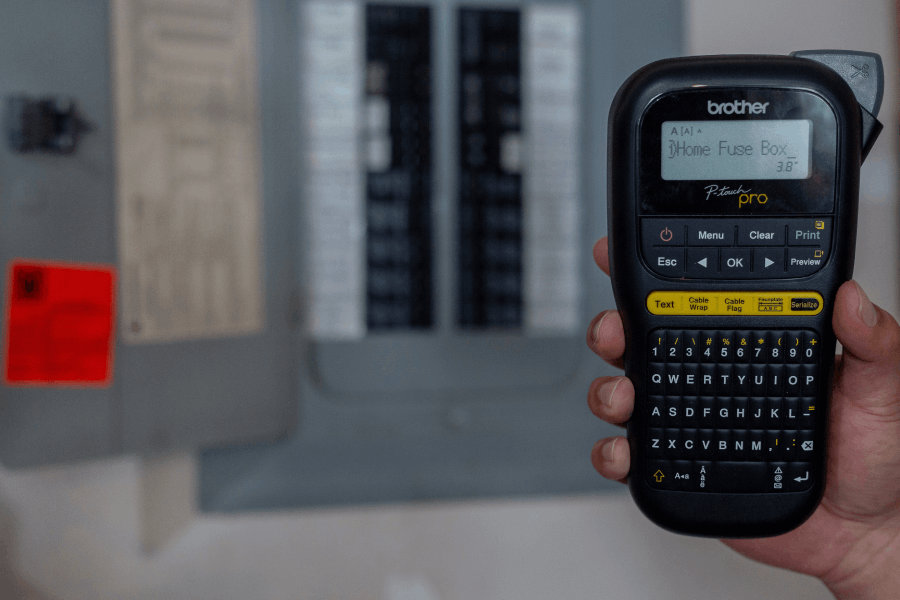
With your Brother P-touch Pro Label Maker, select bold fun font, one that is easily recognizable and legible for your labels.

Using the qwerty keyboard, type out the name for each panel on your circuit breaker box.

Make sure the breaker is clean and free from any debris and then adhere your labels to the panels adjacent to each breaker.

Add an extra touch of creativity and clarity to your next get-together with a P-touch labeler.
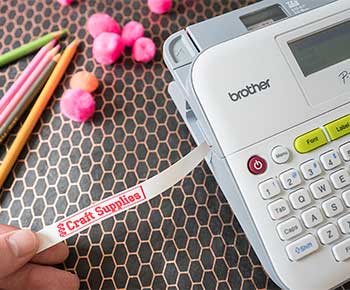
Organize your crafting supplies and cut down on clutter so you can focus on creating beautiful and inspiring projects.